ASTs Are Awesome
Why You Should Read This
What if it were possible to:
- Reduce the time and effort of writing code?
- Share and communicate best practices and eliminate anti-patterns?
- Uptake new language features, upgrade dependencies with breaking changes, or even migrate to a different library without manually editing any code?
We can, by extending our favorite JavaScript tools! This is something anyone can learn and practice. This site explains what is typically covered in an advanced-level computer science course, but in a focused and more accessible manner.
Let’s go through:
- how code is interpreted and understood by computers
- how our tools work with ASTs
- how we to extend those tools with our own plugins, helping everyone be more effective developers
Compilers!
The Super Tiny Compiler by @jamiebuilds has a really wonderful explanation of compilers to give us context.
Most compilers break down into three primary stages: Parsing, Transformation, and Code Generation
Parsing is taking raw code and turning it into a more abstract representation of the code.
Transformation takes this abstract representation and manipulates to do whatever the compiler wants it to.
Code Generation takes the transformed representation of the code and turns it into new code.
From: jamiebuilds/the-super-tiny-compiler
Babel
Babel is a special kind of compiler, a source-to-source compiler, also known as a “transpiler.” We can see each of the three primary stages in action.
- Babel takes in JavaScript and handles the parsing for us, handling JavaScript that uses recent features (think ES2018) and converting the code into an abstract representation.
- It transforms the abstract representation, removing more recent features and replacing them with a more basic set of features.
- It generates JavaScript from the transformed representation, outputing code that is more widely understood by all browsers (think ES5).
We generally don’t need to worry about how Parsing or Code Generation is handled beyond this. The coolest part of the process is the Transformation, and what we use as a “more abstract representation of the code.”
Read The Super Tiny Compiler by @jamiebuilds for more background on what a compiler does. For now, let’s focus on…
Introducing the AST
The magic data structure that powers our favorite JavaScript tooling is the Abstract Syntax Tree. The AST is just a tree, and like other trees (the DOM, component hierarchy in React/Angular/Vue/etc), it starts with a root node. This node can have any number of children (0 or more) and those children can in turn have their own children.
Each node in the tree has three types of properties.
- It always has a node type, like
ProgramorIdentifier. - It may have one or more properites its children can live. It may be a fixed property with one value, or a collection-oriented property with 0 or more children in an array.
- It may have any number of descriptive properties that describe the node.
An Example
Let’s consider the following code:
var answer = 6 * 7;
This code is first broken down into an ordered collection of tokens: discrete elements of code that are like atoms in a molecule.
["var", "answer", "=", "6", "*", "7"];
While we might associate a type with each of these tokens, we need a way to relate them to one another. Sequential order cannot give us a semantic understanding of how each token is connected.
We can think of these tokens in the form of a tree:
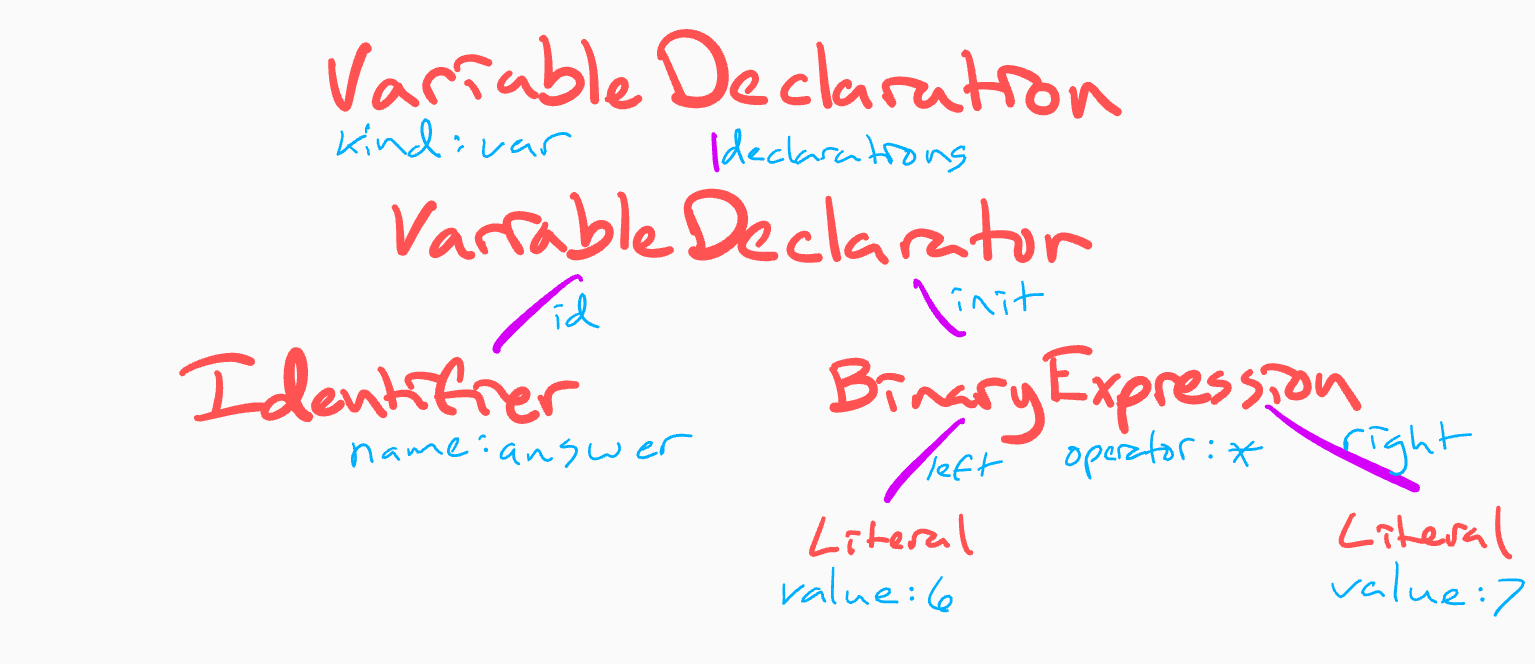
The nodes are represented here by their type, in red: VariableDeclaration, VariableDeclarator, Identifier, BinaryExpression, and Literal. These are defined on the node as a type property.
The purple lines represent a parent-child relationship. The property where the child is referenced is in blue next to the line: declarations, id, init, left, and right.
The other blue text with colons are the descriptive properties for the node above them: kind: "var" on the VariableDeclaration, name: "answer" on the Identifier, operator: "*" on the BinaryExpression, and value: 6 and value: 7 on the Literals.
Explore in ASTExplorer.net
AST Explorer is a web-based tool by @fkling42. It is the best way to explore ASTs and even play with writing our own linting rules, Babel transforms, or code mods.
You can see everything above in a blank “program” in AST Explorer. Empty out the source code, then start exploring! Type out a var, a function, an if statement. See what happens when you change the var to a const. Explore.
We’ll come back to AST Explorer A LOT.
Traversal and Visitors
The next bit of magic is how we process the tree. Our favorite tools all handle walking the tree for us, and we can opt in to handling each node using the “visitor pattern.” If we care about a node of a certain type, we define a function for that node to be passed into. Each tool walks the tree, and for each node, the node is passed into any of the registered functions that care about that node’s type.
Most plugins care about one node type, but some subscribe to multiple types, each with their own function.
Static Analysis, AKA Linting
Linters are a fantastic way to get started working with ASTs. It’s all about looking at nodes in a tree and identifying patterns.
ESLint by Nicholas C. Zakas was the first JS linter to make this all about detecting AST patterns with a plugin system. Each ESLint rule is its own plugin. One of my favorite examples is detecting nested ternaries:
// 🤭
condition
? truthyCondition
? truthyTruthyResult
: truthyFalsyResult
: falsyCondition
? falsyTruthyResult
: falsyFalsyResult;
AST Explorer gives us a sandbox to write our own linting rules. Select Transform and then the latest version of ESLint available (ESLint v4 at the moment).
Every ESLint rule is essentially a function that returns an object. The object is a map of all the node types we care about linting, and the functions take those nodes as an argument. Then we can inspect the node’s properties, including its children and their properties.
As with any ESLint rule, the problem is a matter of detecting a pattern. The pattern here would be a ternary inside a ternary. Ternaries in JavaScript show up as a ConditionalExpression node, so we need to look for a ConditionalExpression inside of a ConditionalExpression.
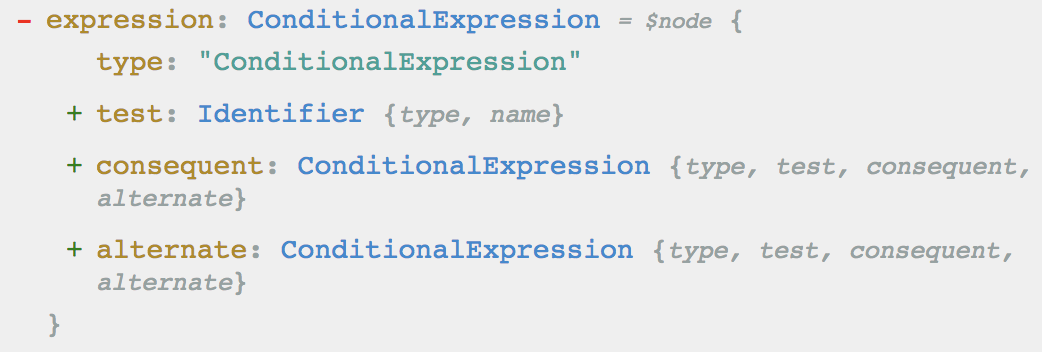 A
A ConditionalExpression has three child properties:
- a
testfor a condition - a
consequentto be returned when thetestis truthy - an
alternateto be returned when thetest
We can check the node.consequent.type and the node.alternate.type to see if either are also a ConditionalExpression. Here’s what the analyzer looks like:
export default function(context) {
return {
ConditionalExpression(node) {
if (
node.consequent.type === "ConditionalExpression" ||
node.alternate.type === "ConditionalExpression"
) {
context.report(node, "Do not use nested ternaries");
}
}
};
}
View it on AST Explorer: Detecting nested ternaries on AST Explorer
We’ve just implemented the no nested ternary rule by Ian Christian Myers. For more information on writing ESLint rules, check out the ESLint Developer Guide -> Working with Rules
If you use TypeScript, look at eslint-plugin-typescript for ESLint or TSLint
Babel
Babel is a compiler that translates any recent version of JS (ES2018) into an older version of JS (ES5) that most browsers understand without polyfills. It is powered by dozens of plugins that each handle a specific type of translation, transforming specific nodes for specific purposes.
James Kyle wrote an awesome handbook on Babel. Specifically, check out the Babel Plugin Handbook, and read the Intro section: https://github.com/jamiebuilds/babel-handbook/blob/master/translations/en/plugin-handbook.md
Example
If you like to dive into an example, check out the Babel plugin for transform-shorthand-properties.
This transform changes this:
var coords = { x };
…into this:
var coords = { x: x };
The object shows up as a ObjectProperty node, and nodes of this type will have a shorthand property. The property’s value is true when the shorthand is being used ({ x }), and false when it is unused ({ x: x }).
The key part of the transform code that does this looks like this.
export default declare(api => {
return {
visitor: {
ObjectMethod(path) {
/* ... */
},
ObjectProperty({ node }) {
if (node.shorthand) {
node.shorthand = false;
}
},
},
};
});
To remove the shorthand property feature from an object, we need to turn it off. We define a ObjectProperty in the visitor object, then with the node passed in, check if the shorthand property is true, and if so, set it to false.
Write your own
Check out Writing Your First Babel Plugin.
Code Mods
Code mods are a great tool for updating syntax that has changed. Maybe you are changing from library A to library B, and the API methods are named differently and their arguments need to be updated as well. This conversion process can be automated with code mods.
They are similar in approach to Babel plugins. You find a node, maybe check for a given pattern, then mutate the tree.
Example
// TODO: add example for Glamorous => Emotion